The existing question suggests CurrentClockSpeed, but in my system, it just returns the same value as MaxClockSpeed. The code below prints out the same two values over and over again.
Task.Run(() =>
{
ManagementObject Mo = new ManagementObject("Win32_Processor.DeviceID='CPU0'");
while (true)
{
Debug.WriteLine("Max=" + Mo["MaxClockSpeed"] + ", Current=" + Mo["CurrentClockSpeed"]);
System.Threading.Thread.Sleep(1000);
}
Mo.Dispose(); //return and such later in the code
});
But all other applications like Task Manager, CPU-Z, Hardware Info, etc, show variable clock speed. That is, if I run a process that uses 100% of the CPU, the speed goes up, and if I terminate that process, it goes down. How can I get THAT value?
I mean, for example, the value in the "Speed" section of the screenshot I found in Google Search. Not the "Maximum speed" value that never changes.