I have set up 4 dimensions. My code as follows,
<script>//<![CDATA[
window.dataLayer = window.dataLayer || [];
function gtag() {
dataLayer.push(arguments);
}
gtag('js', new Date());
gtag('config', 'UA-XXXXX-1');
gtag('set', {
'user_id': _spPageInfo.userId,
'JobTitle': jobTitle,
'Department': department,
'UserLocation': Location
});
gtag('send', 'pageview');
//]]>
</script>
<script>//<![CDATA[
// <!-- Google Tag Manager -->
(function (w, d, s, l, i) {
w[l] = w[l] || [];
w[l].push({
'gtm.start': new Date().getTime(),
event: 'gtm.js'
});
var f = d.getElementsByTagName(s)[0],
j = d.createElement(s),
dl = l != 'dataLayer' ? '&l=' + l : '';
j.async = true;
j.src =
'https://www.googletagmanager.com/gtm.js?id=' + i + dl;
f.parentNode.insertBefore(j, f);
})(window, document, 'script', 'dataLayer', 'GTM-XXXX');
// <!-- End Google Tag Manager -->
//]]>
</script>
I have set up dimenstion in tag manager as well.
In debug mode i can see "Conatiner Loaded" instead of "Page Load",
And in datalayer i can not see any event name or dimension name.
After 24 hours also its showing undefined.
Please,Can anyone guide me what i am missing here?