I'm using some legacy code to enumerate ports on my machine:
#include <windows.h>
#include <devguid.h>
#include <setupapi.h>
#include <string>
#include <iostream>
#include <assert.h>
bool GetTextProperty( std::string& sProperty,
HDEVINFO dev,
_SP_DEVINFO_DATA* pDeviceInfoData,
DWORD prop )
{
char szBuf[MAX_PATH];
DWORD iPropertySize = 0;
if (SetupDiGetDeviceRegistryProperty(dev, pDeviceInfoData,
prop, 0L, (PBYTE) szBuf, MAX_PATH, &iPropertySize))
{
sProperty = szBuf;
assert( iPropertySize >= sProperty.size() + 1 );
return true;
}
return false;
}
inline bool readRegistryKeyValue( HKEY hKey, const std::string& key, std::string& value )
{
bool res = false;
CHAR szBuffer[512];
DWORD dwBufferSize = sizeof(szBuffer);
ULONG nError = RegQueryValueEx(hKey, key.c_str(), 0, NULL, (LPBYTE)szBuffer, &dwBufferSize);
if (ERROR_SUCCESS == nError)
{
value = szBuffer;
res = true;
}
return res;
}
void ListPorts()
{
HDEVINFO hDevInfo;
SP_DEVINFO_DATA DeviceInfoData;
DWORD i;
hDevInfo = SetupDiGetClassDevs(&GUID_DEVCLASS_PORTS, 0L, 0L, DIGCF_PRESENT);
if ( hDevInfo == INVALID_HANDLE_VALUE )
{
//Medoc_ReportError(MEDOC_ERROR_HARDWARE_DRIVER_API_FAILED,
// &hDevInfo, sizeof hDevInfo);
assert( false );
}
else
{
// Enumerate through all devices in Set.
DeviceInfoData.cbSize = sizeof(SP_DEVINFO_DATA);
for (i = 0; SetupDiEnumDeviceInfo(hDevInfo, i, &DeviceInfoData) != 0; i++)
{
char szBuf[MAX_PATH];
short wImageIdx = 0;
short wItem = 0;
DWORD iPropertySize;
if (SetupDiGetDeviceRegistryProperty(hDevInfo, &DeviceInfoData,
SPDRP_FRIENDLYNAME, 0L, (PBYTE) szBuf, MAX_PATH, &iPropertySize))
{
std::cout << "Smart name: " << szBuf << std::endl;
HKEY hKey = SetupDiOpenDevRegKey(
hDevInfo,
&DeviceInfoData,
DICS_FLAG_GLOBAL,
0,
DIREG_DEV,
KEY_READ );
if ( hKey )
{
std::string portName;
readRegistryKeyValue( hKey, "PortName", portName );
std::cout << "Port name: " << szBuf << std::endl;
for ( DWORD prop = 0; prop != SPDRP_MAXIMUM_PROPERTY; ++prop )
{
std::string temp;
GetTextProperty( temp, hDevInfo, &DeviceInfoData, prop );
std::cout << prop << " : " << temp << std::endl;
}
RegCloseKey(hKey);
}
}
}
}
// Cleanup
SetupDiDestroyDeviceInfoList(hDevInfo);
}
int main( int argc, char* argv[] )
{
ListPorts();
return 0;
}
Among other information, this gives me access to port name (COM*), type (FTDI for instance), VID and PID...
However, when I have many different devices based on a FTDI chip plugged, they all have the same information (SPDRP_HARDWAREID prperty reports FTDIBUS\COMPORT&VID_0403&PID_6015 or FTDIBUS\COMPORT&VID_0403&PID_6010). So I cannot discriminate who is who.
When I use a USB sniffer ("Device Monitoring Studio"), this one is able to report more relevant information withoutestablishing any connection to the ports:
Can this kind of extended information be accessed through Windows API to discriminate by name many devices using the same FTDI chip? Or must I use FTDI driver API to achieve this?