The color of the axis (x, y, z) in a 3d plot using matplotlib is black by default. How do you change the color of the axis? Or better yet, how do you make them invisible?
%matplotlib inline
import matplotlib.pyplot as plt
from mpl_toolkits.mplot3d import Axes3D
fig = plt.figure()
ax = fig.add_subplot(111, projection='3d')
ax.xaxis.set_visible(False) # doesn't do anything
And there doesn't seem to be a ax.xaxis.set_color function. Any thoughts on how to make the axis invisible or change the color?