Our codebase has more than 100 projects with tests in each. Some test assemblies take more time while some other assemblies are taking less time for the execution of the tests.
The Azure DevOps Server is running our whole test suit in parallel, which makes it really fast. But the problem is, that the long running tests are started in the middle of the testrun, which has the effect, that the whole testrun will be longer.
Is there a way, to influence the order of how and when the test assemblies are started? I want to start the long running test assemblies first and after that the fast test assemblies.