I have the following code which generates the radio button properly.
<c:forEach items="#{sampleController.modelVo.valuesList}" var="valueVo">
<p:selectOneRadio
id="pickedSdlp_#{valueVo.id}"
value="#{sampleController.selectedValue}"
layout="responsive"
columns="1"
converter="omnifaces.SelectItemsConverter" >
<f:selectItem
id="valueVo#{valueVo.id}"
itemLabel="#{valueVo.valueVoDesc}"
itemValue="#{valueVo}">
</f:selectItem>
</p:selectOneRadio>
<p:selectManyCheckbox
id="timeBlocks_#{valueVo.id}"
value="#{valueVo.timeId}"
layout="responsive"
columns="1">
<f:selectItems value="#{valueVo.subValueList}" var="valueVoTime" itemLabel="#{valueVoTime.from} #{valueVoTime.to}" itemValue="#{valueVoTime.id}" />
</p:selectManyCheckbox>
</c:forEach>
Is it possible to hide/show p:selectManyCheckbox based on the value selected? the value is actually based on voList.canShow == 'Y', if Y then show else hide it.
Radio buttons are dynamically created so not sure how to achieve this.
I am able to generate the following and highlighted the radio selected under each radio button check boxes are generated but how to hide/show them based on the radio value(ON/OFF):