A few weeks ago, I made one of the RTD documentation versions I'm working on private, because that version was still in alpha state. Now is the time to make the documentation public again, because we are getting that version ready for release
For some reason, however, it now seems impossible to switch that private version back to public.
Here's the list of versions where you can see 5.0 is marked Private:
When editing 5.0, however, there is no option to make it public again. Here's a screen capture of that edit screen:
I tried changing "Active" and "Hidden", even wiped 5.0, and went through the complete Admin menu, Googled, and read the RTD documentation to figure out how to make that version Public again, without success.
How can I switch the 5.0 branch to public and change the branch that a version points at?