I have buttons in the storyboard that I put into a Referencing Outlet Collection. I'm using UITapGestureRecognizer and UILongPressGestureRecognizer for all of these buttons, but how can I print exactly which button gets tapped? Bellow is what I tried but doesn't work. I get an error that says "Value of type 'UILongPressGestureRecognizer' has no member 'tag'." I'm trying to build the button grid for the Minesweeper game. Thank you for your help.
class ViewController: UIViewController { @IBOutlet var testButtons: [UIButton]! // There are 100 buttons in this array
override func viewDidLoad() {
super.viewDidLoad()
let testButtonPressed = UILongPressGestureRecognizer(target: self, action: #selector(testPressed))
testButtonPressed.minimumPressDuration = 0.5
// These indexes are just to test how to recognize which button gets pressed
testButtons[0].addGestureRecognizer(testButtonPressed)
testButtons[1].addGestureRecognizer(testButtonPressed)
}
@objc func testPressed(_ sender: UILongPressGestureRecognizer) {
print("Test button was pressed")
print(sender.tag) // THIS DOESN'T WORK, BUT CONCEPTUALLY THIS IS WHAT I WANT TO DO
}