I'm working with a card-like view, and I would essentialy like to know the minimum height needed to house the elements, and then add a border around that.
this becomes difficult since VStack and HStack seem to want to take up the most space possible, so I need to manually insert a .frame(...) to coercse this to work, but that makes it very unflexible.
In the picture I'm highlighting the VStack which, as you can see, is overfilling beyond the constraints of the 48px frame height.
code
var body: some View {
HStack(spacing: 0) {
Image("cocktail")
.resizable()
.scaledToFit()
.padding(Size.Spacing.unit * 2)
.background(self.color)
.cornerRadius(8)
.overlay(
RoundedRectangle(cornerRadius: 8)
.stroke(self.color)
)
HStack(spacing: 0) {
VStack(alignment: .leading) {
Text("Negroni").font(.headline)
Spacer()
HStack {
Tag(name: "bitter")
Tag(name: "sweet")
Tag(name: "strong")
}
}
.padding(.leading, 10)
Spacer()
}
}
.padding(Size.Spacing.unit * 2)
.frame(height: 48.0)
}