I have the IntelliJ-Idea Ultimate Edition but I am sure it applies in the community edition as well. I cannot freely move any components (buttons, text fields) in the JPanel. They only move to fixed places and it annoys me. Is there a way to fix that?
The process I followed is:
- I created a new Java project.
- I created a new package.
- I right clicked on the new package and selected "Swing UI Designer" -> "GUI Form"
- By default a
JPanelwas created.
And then tried to edit it as I explained above.