@kishkin
Thank you so much for taking the time to do that ! I made a copy to check it, that's very kind of you !
I made mine with multiple columns but in the nasty way (I'm quite new with Sheets but I love it so far) :

to group consecutive numbers :
=IF(CNUM(V2)=CNUM(V1)+1,IF(REGEXMATCH(W1,"-"),LEFT(W1,CHERCHE("-",W1)-1)&"-"&V2,V1&"-"&V2),V2)
to replace lonelies that are part of a range :
=IF(LEFT(W3,2)=LEFT(W2,2),0,W2)
Split the range to calculate range value later :
=SPLIT(X2,"-")
To calculate the range except for 0 values :
=IF(Z2-Y2+1<0,1,Z2-Y2+1)
To remove all the 0 so only the ranges remain :
=filter(X2:X,X2:X>0)
To align the totals with the ranges (useful for group reservations for a project)
=filter(AA2:AA,X2:X>0)
After that, it's just adding the prefix and add some text (sorry for the french).
As I told you it's not as sexy as your solution ^^