I am trying to add border radius to bottom bar but with this i want to change container color from default to purple.
how can i do that ?
What i have done so far
What i want
Code:
tabBarOptions: {
activeTintColor: colors.primary,
inactiveTintColor: colors.black,
showLabel: false,
style: {
borderWidth: 0.5,
borderBottomWidth: 1,
backgroundColor: 'white',
borderTopLeftRadius: 20,
borderTopRightRadius: 20,
borderColor: colors.lightGrayText,
},
},
Anyone can help ?
thanks