I want to analyze the microphone input frequency and then play the correct note which is near the frequency which was determined. I did that with of AudioKit.
This is working right now but since I implemented AudioKit to get the frequency feature the sound which plays after the frequency detection cracks sometimes during playback. Thats happened after I implemented AudioKit. Everything was fine before that...
var mic: AKMicrophone!
var tracker: AKFrequencyTracker!
var silence: AKBooster!
func initFrequencyTracker() {
AKSettings.channelCount = 2
AKSettings.audioInputEnabled = true
AKSettings.defaultToSpeaker = true
AKSettings.allowAirPlay = true
AKSettings.useBluetooth = true
AKSettings.allowHapticsAndSystemSoundsDuringRecording = true
mic = AKMicrophone()
tracker = AKFrequencyTracker(mic)
silence = AKBooster(tracker, gain: 0)
}
func deinitFrequencyTracker() {
AKSettings.audioInputEnabled = false
plotTimer.invalidate()
do {
try AudioKit.stop()
AudioKit.output = nil
} catch {
print(error)
}
}
func initPlotTimer() {
AudioKit.output = silence
do {
try AKSettings.setSession(category: .playAndRecord, with: [.defaultToSpeaker, .allowBluetooth, .allowAirPlay, .allowBluetoothA2DP])
try AudioKit.start()
} catch {
AKLog("AudioKit did not start!")
}
setupPlot()
plotTimer = Timer.scheduledTimer(timeInterval: 0.1, target: self, selector: #selector(updatePlotUI), userInfo: nil, repeats: true)
}
func setupPlot() {
let plot = AKNodeOutputPlot(mic, frame: audioInputPlot.bounds)
plot.translatesAutoresizingMaskIntoConstraints = false
plot.alpha = 0.3
plot.plotType = .rolling
plot.shouldFill = true
plot.shouldCenterYAxis = false
plot.shouldMirror = true
plot.color = UIColor(named: uiFarbe)
audioInputPlot.addSubview(plot)
// Pin the AKNodeOutputPlot to the audioInputPlot
var constraints = [plot.leadingAnchor.constraint(equalTo: audioInputPlot.leadingAnchor)]
constraints.append(plot.trailingAnchor.constraint(equalTo: audioInputPlot.trailingAnchor))
constraints.append(plot.topAnchor.constraint(equalTo: audioInputPlot.topAnchor))
constraints.append(plot.bottomAnchor.constraint(equalTo: audioInputPlot.bottomAnchor))
constraints.forEach { $0.isActive = true }
}
@objc func updatePlotUI() {
if tracker.amplitude > 0.3 {
let trackerFrequency = Float(tracker.frequency)
guard trackerFrequency < 7_000 else {
// This is a bit of hack because of modern Macbooks giving super high frequencies
return
}
var frequency = trackerFrequency
while frequency > Float(noteFrequencies[noteFrequencies.count - 1]) {
frequency /= 2.0
}
while frequency < Float(noteFrequencies[0]) {
frequency *= 2.0
}
var minDistance: Float = 10_000.0
var index = 0
for i in 0..<noteFrequencies.count {
let distance = fabsf(Float(noteFrequencies[i]) - frequency)
if distance < minDistance {
index = i
minDistance = distance
}
print(minDistance, distance)
}
// let octave = Int(log2f(trackerFrequency / frequency))
frequencyLabel.text = String(format: "%0.1f", tracker.frequency)
if frequencyTranspose(note: notesToTanspose[index]) != droneLabel.text {
momentaneNote = frequencyTranspose(note: notesToTanspose[index])
droneLabel.text = momentaneNote
stopSinglePlayer()
DispatchQueue.main.asyncAfter(deadline: .now() + 0.03, execute: {
self.prepareSinglePlayerFirstForStart(note: self.momentaneNote)
self.startSinglePlayer()
})
}
}
}
func frequencyTranspose(note: String) -> String {
var indexNote = notesToTanspose.firstIndex(of: note)!
let chosenInstrument = UserDefaults.standard.object(forKey: "whichInstrument") as! String
if chosenInstrument == "Bb" {
if indexNote + 2 >= notesToTanspose.count {
indexNote -= 12
}
return notesToTanspose[indexNote + 2]
} else if chosenInstrument == "Eb" {
if indexNote - 3 < 0 {
indexNote += 12
}
return notesToTanspose[indexNote - 3]
} else {
return note
}
}