Whenever I install 'nativescript-plugin-firebase' this plugin to my project, then I do tns run ios, this error comes up:
Analyzing dependencies
Downloading dependencies
Generating Pods project
Integrating client project
Pod installation complete! There are 16 dependencies from the Podfile and 37 total pods installed.
Project successfully prepared (ios)
Configure firebase
Using Xcode workspace settings path: /Volumes/STORAGE/Project/fagck-app/platforms/ios/fagckapp.xcworkspace/xcshareddata
Building project...
Xcode build...
The “Swift Language Version” (SWIFT_VERSION) build setting must be set to a supported value for targets which use Swift. Supported values are: 4.0, 4.2, 5.0. This setting can be set in the build settings editor.
The “Swift Language Version” (SWIFT_VERSION) build setting must be set to a supported value for targets which use Swift. Supported values are: 4.0, 4.2, 5.0. This setting can be set in the build settings editor.
** BUILD FAILED **
Unable to apply changes on device: 624B0C1F-6D16-4A49-8423-C125801462D7. Error is: Command xcodebuild failed with exit code 65.
when i try to open platforms/ios in xcode, i see this error:
I'm tempted to touch my proj through Xcode but nativescript have a rule of thumb to not do it. TIA for any response!
ps: in android its all fine and dandy.