I have a container (div) and I am trying to apply the border like the image:
border-radius: 30px;
background-image: linear-gradient(90deg, rgba(238,237,244,1) 0%, rgba(252,252,252,1) 0%, rgba(142,224,240,1) 61%, rgba(250,250,250,0.9878326330532213) 100%);
background-origin: border-box;
background-clip: content-box, border-box;
border: double 1em transparent;
can you help me to understand what colors I have to set in the "linear-gradient css rule to obtain the same result of the image?