Back in my VB6 days, I could use the Immediate Window to run a quick sanity test on a function, even if the rest of my code was in a broken state:
It was handy for quick and dirty REPL debugging.
When writing C# code in Visual Studio, I can't call any of my code from the Immediate Window unless all of it is valid and compiles.
That works fine when my project is in a ready to run state, but not when I'm in the midst of tearing apart a bunch of code.
Is there any way I can configure the Immediate Window to only compile what's needed for the statement I'm trying to execute? Or other workarounds?
I've heard LINQPad is awesome, but I assume it would require me to copy-paste all the code my test statement depends on before I can run it. I've also played with the newer Interactive Window but don't think it does what I'm hunting for.