I'm trying to use flutter on Android Studio. I have the flutter plugin installed on Android Studio and when i try to create a new flutter project it behaves normally, in the sense of it lets me write the project name, the flutter sdk path and so on. But when i click on finish absolutely nothing happens. I just see the Android Studio Welcome page where i can create new Projects. So i figured I'd see what flutter doctor -v has to say about it and it gives me these errors:
So i try to find a solution by typing : flutter doctor --android-licenses but i get another error:

And yes i have set the PATH variable and i have installed Android SDK Tools.
I tried everything but nothing seems to do the job.
Any help would be appreciated.