I have an intersectionObserver that watches some sections and highlights the corresponding navigation item. But I've only managed to get the "main sections Microsoft, Amazon working, but not the subsections Define, Branding, Design, Deduction. As seen in the gif below:
The reason why I want it structured this way is so that I can highlight the "main" sections if the subsections are in view.
Semi working demo: https://codesandbox.io/s/intersection-with-hooks-fri5jun1344-fe03x
It might seems that I might be able to copy and paste the same functionality with the subsections as well. But I'm having a hard time wrapping my head around how to deal with nested data + useRef + reducer. I was wondering if someone could give me a pointer in the right direction.
Here is an gif of the desired effect. Notice the main title (Loupe, Canon) are still highlighted if one of the subsections are in view:
It all starts with an data array
const data = [
{
title: "Microsoft",
id: "microsoft",
color: "#fcf6f5",
year: "2020",
sections: ["define", "branding", "design", "deduction"]
},
{
title: "Amazon",
id: "amazon",
color: "#FFE2DD",
year: "2018",
sections: ["define", "design", "develop", "deduction"]
},
{
title: "Apple",
id: "apple",
color: "#000",
year: "2020",
sections: ["about", "process", "deduction"]
}
];
App.js padding data object into reduce to create Refs
const refs = data.reduce((refsObj, Case) => {
refsObj[Case.id] = React.createRef();
return refsObj;
}, {});
My components passing in the props
<Navigation
data={data}
handleClick={handleClick}
activeCase={activeCase}
/>
{data.map(item => (
<Case
key={item.id}
activeCase={activeCase}
setActiveCase={setActiveCase}
refs={refs}
data={item}
/>
))}
Case.js
export function Case({ data, refs, activeCase, setActiveCase }) {
const components = {
amazon: Amazon,
apple: Apple,
microsoft: Microsoft
};
class DefaultError extends Component {
render() {
return <div>Error, no page found</div>;
}
}
const Tag = components[data.id] || DefaultError;
useEffect(() => {
const observerConfig = {
rootMargin: "-50% 0px -50% 0px",
threshold: 0
};
const observer = new IntersectionObserver(entries => {
entries.forEach(entry => {
if (entry.target.id !== activeCase && entry.isIntersecting) {
setActiveCase(entry.target.id);
}
});
}, observerConfig);
observer.observe(refs[data.id].current);
return () => observer.disconnect(); // Clenaup the observer if unmount
}, [activeCase, setActiveCase, refs, data]);
return (
<React.Fragment>
<section
ref={refs[data.id]}
id={data.id}
className="section"
style={{ marginBottom: 400 }}
>
<Tag data={data} />
</section>
</React.Fragment>
);
}
I've tried mapping the subsections like this but I get stuck at this part:
const subRefs = data.map((refsObj, Case) => {
refsObj[Case] = React.createRef();
return refsObj;
}, {});