I have contents which were published using tinymce editor. Now, I want to show my content, that's why I have to use safe filter. But, whenever I'm trying to use slice or truncate filter, the template breaks. this is my HTML code.
{% extends 'blog/frontend/layouts/base.html' %}
{% block content %}
<div class="card border-primary">
{% for post in posts %}
<div class="card my-2 mx-1">
<div class="card-body">
<h5 class="card-title"><a href="{% url 'post-detail' post.permalink %}" class="text-primary">{{ post.title }}</a></h5>
<hr>
<img src="{{ post.image.url }}" alt="Card image" width="85%" class="mx-auto d-block">
<p class="card-text mt-1">
{{ post.content|truncatewords:50|safe}}
</p>
<hr>
<div class="d-flex">
<div class="px-2 py-0 my-auto">
<h6><i class="fas fa-user-edit"></i> <a href="#">{{ post.author.username }}</a></h6>
</div>
<div class="px-2 py-0 my-auto">
<h6>Date posted: <span class="text-info">{{ post.date_posted|date:"d M, Y" }}</span></h6>
</div>
<div class="ml-auto px-2 my-auto ">
<a href="{% url 'post-detail' post.permalink %}" class="btn btn-primary">Read more</a>
</div>
</div>
</div>
</div>
{% endfor %}
</div>
{% endblock content %}
These are the image, first one without sliceor turncate filter, 2nd and 3rd one are with them.