I am trying to test SSL with a spring boot app running on my personal computer. I generated a PKCS12 certificate using keytool with the following parameters.
CN = localhost:8080
OU = localhost:8080
O = localhost:8080
L = Galle
S = Galle
C = LK
I configured my app to use this certificate and installed this self signed certificate in to my chrome browser.
When I attempt to access my API endpoint (https://localhost:8080/api/meta/divisions) using the chrome extension Advanced REST client, I am receiving an error saying
Certificate is invalid for given domain
Certificate presented to the app has different CN (common name) than the domain of the request.
What is the reason for this error, how can I fox this?