I am trying to use connect to make a manual outbound call from a webpage to my different customers who are meeting a certain criteria.
All the examples I see on the internet/tutorials are related to incoming calls. What will be the process?
- Create a control flow first with entry point, play prompt, record call, end. Where will the exact conversation with the customer happen? Which block do I have to use?
- Attach the control flow to the phone number (using the dashboard)
- Where do I go on the menu to initiate the call?
Thanks