I'm not sure what changed in Chrome but the Graphiql GUI tool is not loading.
In Firefox and Safari it works just fine. I have disabled all Chrome extensions, restarted Chrome, and restarted my Mac. The error persists. How do I debug this?
In graphql-workspace.min.js it errors on:
this.state.config.state.proxy || this.state.config.state.headers.forEach(function(e) {
Error:
graphiql-workspace.min.js:1 Uncaught TypeError: Cannot read property 'forEach' of undefined
at t.value (graphiql-workspace.min.js:1)
at t.value (graphiql-workspace.min.js:1)
at t.value (graphiql-workspace.min.js:1)
at t.value (graphiql-workspace.min.js:1)
at performInitialMount (react-dom.min.js:13)
at p.mountComponent (react-dom.min.js:13)
at Object.mountComponent (react-dom.min.js:14)
at mountChildren (react-dom.min.js:14)
at m._createInitialChildren (react-dom.min.js:13)
at mountComponent (react-dom.min.js:13)
Here is a picture of it working in Firefox:
Not sure why headers is undefined.
I am using: Elixir, Phoenix, Absinthe, Absinth-Plug, Vue, Vue-Apollo, apollo-boost, graphql,
Since the GUI appears to be loading from a CDN I'm wondering if that's a direction I should explore. However the network tab in chrome shows no failures.

