In my React Native app, I try to create a simple divider line. As stated here for example, I created an empty View and added the corresponding styling to it.
Now here's the thing: the divider line is not showing up with this code:
<View style={styles.divider}>
<Text></Text>
</View>
... Stylesheet:
divider: {
borderBottomWidth: 1,
borderLeftColor: 'white',
},
But If I add some text lines, it shows up:
<View style={styles.divider}>
<Text>testtest</Text>
</View>
... Stylesheet:
divider: {
borderBottomWidth: 1,
borderLeftColor: 'white',
},
Now here is the code context.
<View style={styles.containerWholePage}>
<View style={styles.containerUpper}>
<Text style={styles.mainText}>Here is a sample text</Text>
</View>
<View style={styles.containerLower}>
<View style={styles.containerText}>
<Text>TEST</Text>
<Text>Example 3</Text>
<Text>18:00 - 20:00</Text>
</View>
<View style={styles.divider}>
<Text>testtest</Text>
</View>
<View style={styles.containerText}>
<Text>TEST2</Text>
<Text>Example 3b</Text>
<Text>18:00 - 19:00</Text>
</View>
</View>
</View>
...
const styles = StyleSheet.create({
containerWholePage: {
alignItems: 'center',
flex: 1,
},
divider: {
borderBottomWidth: 1,
borderBottomColor: 'white',
},
containerLower: {
alignItems: 'center',
alignSelf: 'stretch',
backgroundColor: '#1E2928',
flex: 6,
justifyContent: 'space-around',
},
containerText: {
alignItems: 'center',
backgroundColor: '#1E2928',
},
containerUpper: {
alignItems: 'center',
alignSelf: 'stretch',
backgroundColor: 'white',
flex: 3,
},
});
Maybe you have an idea how to make the bottom line appear without having to write text?