In Apache Netbeans 11.1, I use Nimbus and Netbeans light theme. This light theme has a problem that I find really annoying.
As shown in pictures below, when I type pub (for public) and stop half way, the row turns black, which makes the code not readable. If I finish the public keyword, the row will turn to a color set at Highlight Caret Row.
So how can I remove the black row when typing?