I need to use the component ng-select , but when I select an option in the control I got this blue outline in the select component :
I need to customize this to match the style in my other components.
I tried changing the outline property in the two classes that they mention in the Custom Styles section, but nothing happens
Is there any way I can change the color and size of that blue outline? What class should I use?
EDIT:
Thanks