I am trying to add button programmatically, I created button, it shows in app, but problem that when I write .addTarget in #selector occurs error (it builds successfully, but action do not work) I tried to write playAction() and playAction(sender:) and playAction. None of them work. 
playPauseButton.addTarget(self, action: #selector(playAction(sender:)), for: .touchUpInside)
@objc
func playAction(sender: UIButton){
print("Hello")
}
UPD: I solved by creating just system button and changed it. Maybe my Xcode have bug and because of that occurs error.