There's a lot of code my app normally runs that I would like to skip in Previews. Code that is time-consuming and has no visible effects (such as initializing audio devices). I'm trying to figure out how skip it for previews.
There is an easy way to run code only in the production build of an app using the DEBUG macro. But I don't know of anything similar for non-Preview builds (because Previews presumably build the same code as non-Previews).
I thought that setting a variable, previewMode, within my ViewModel, would work. That way I could set it to true only within the PreviewProvider:
struct MainView_Previews: PreviewProvider {
static var previews: some View {
let vm = ViewModel(previewMode: true)
return MainView(viewModel: vm)
}
}
and when I created the ViewModel within the SceneDelegate, I could set previewMode to false:
func scene(_ scene: UIScene, willConnectTo session: UISceneSession, options connectionOptions: UIScene.ConnectionOptions) {
let vm = ViewModel(previewMode: false)
let mainView = MainView(viewModel: vm)
// Use a UIHostingController as window root view controller.
if let windowScene = scene as? UIWindowScene {
let window = UIWindow(windowScene: windowScene)
window.rootViewController = UIHostingController(rootView: mainView)
self.window = window
window.makeKeyAndVisible()
}
}
so that I can enclose any code I don't want to run for previews in if !previewMode { ••• }
Unfortunately the code is still running. Evidently the scene() function is getting called whenever my preview updates. :(
How can I specify code to not run for previews?
thanks!