I'm trying to make a HTTP GET request in javascript to a rest API from within an iframe.
The iframe is sandboxed, but it has the allow-scripts attribute set, and the API I'm calling is enabled to allow all origins, so CORS shouldn't be a problem.
I've recreated the scenario with a minimal code sample here:
http://plnkr.co/edit/jrchvxFXQQDqs2Fv
If you go to that page and preview the page with any modern browser (Chrome, Edge, etc.) it works correctly.
But if you do that with Internet Explorer 11, the call fails. On the javascript console, we get this generic network error:
but the weird thing is: the call is actually running correctly. In fact, if we check the network tab, we can see it being performed and returming 200:

Am I doing something wrong here, or is this just the usual IE being IE?