I Have a report using report viewer/vba and I am trying to pass a parameter to it using the code:
Dim parameters(0) As ReportParameter
parameters(0) = New ReportParameter("Model", "XBR-32")
Me.ReportViewer1.LocalReport.SetParameters(parameters)
and when I execute the webform it goes like this for more than 10 minutes an the report does not open:
I don't know if I am passing the parameters in the wrong way. can someone help me, please?