Any help on re-ordering the columns in MySQL using phpMyAdmin? Is it called cardinality? I have created tables, but need to re-arrange the order of the columns due to an export script i have. It exports based on the arrangements. E.g. I want columns:
Apple | Cherry | Banana
changed to:
Apple | Banana | Cherry