I have a macro in Word VBA that copies a table from a Word file and pastes it to Excel.
My question now, is it possible to format that table as an “Excel table”, like when you insert a table in excel, using the vba in word?
To get the final result as this:

I mean I know how to do it using a macro in the same excel file but how can I format it from the word vba?
My problem is that I need to do it from word vba as I don’t have the option of doing it in an excel vba.
Thank you everyone!
My code is:
Dim wrdTbl As Table, c As Long
'Excel Objects
Dim oXLApp As Object, oXLwb As Object, oXLws As Object
'Set your table
With ActiveDocument
If ActiveDocument.Tables.Count >= 1 Then
Set wrdTbl = .Tables(InputBox("Table # to copy? There are " & .Tables.Count & " tables to choose from."))
End If
End With
'Create a new Excel Application
Set oXLApp = CreateObject("Excel.Application")
With oXLApp
'Hide Excel
.Visible = False
'Open the relevant Excel file
Set oXLwb = oXLApp.Workbooks.Open("C:\Users\" & Environ("Username") & "\Desktop\ExcelEx.xlsx")
End With
wrdTbl.Range.Copy
With oXLwb.Sheets(1)
.Paste .Range("A1")
End With
'Close and save Excel file
oXLwb.Close True
'Cleanup (VERY IMPORTANT)
oXLApp.Quit
Set oXLwb = Nothing: Set oXLApp = Nothing
MsgBox "Done"
End Sub