Currently we use a dev-Branch in TFVC where every developer checks in. We have a Gated Checkin which ensures that our project builds.
Now we would like to switch to git, but TFS 2017 and Azure DevOps 2019 don´t have something similar to a Gated Checkin for git repositories. We could change our workflow to use feature branches and pull requests. But pull requests only test the code when merging to master (or another branch).
This would be okay if every feature is developed by a single developer. But in most of our features there work more than one developer on a feature. How could we prevent a developer from pushing code to a branch that breaks the build and blocks the other developers on the same branch?