As I am learning the react for the first time I need to install the react-app but getting below error. I have tried everything from the instructions in the error log and several other available solutions of StackOverflow but still not able to solve and getting the same error.
Here is the pic of below:
And here is the log:
0 info it worked if it ends with ok
1 verbose cli [
1 verbose cli 'C:\\Program Files\\nodejs\\node.exe',
1 verbose cli 'C:\\Users\\Mr Rushil Dewaskar\\AppData\\Roaming\\npm\\node_modules\\npm\\bin\\npm-cli.js',
1 verbose cli 'start'
1 verbose cli ]
2 info using npm@6.14.5
3 info using node@v12.17.0
4 verbose run-script [ 'prestart', 'start', 'poststart' ]
5 info lifecycle jsfx@0.1.0~prestart: jsfx@0.1.0
6 info lifecycle jsfx@0.1.0~start: jsfx@0.1.0
7 verbose lifecycle jsfx@0.1.0~start: unsafe-perm in lifecycle true
8 verbose lifecycle jsfx@0.1.0~start: PATH: C:\Users\Mr Rushil Dewaskar\AppData\Roaming\npm\node_modules\npm\node_modules\npm-lifecycle\node-gyp-bin;C:\Users\Mr Rushil Dewaskar\jsfx\node_modules\.bin;C:\WINDOWS\system32;C:\WINDOWS;C:\WINDOWS\system32\Wbem;C:\Python38\Scripts\;C:\Python38\;C:\Program Files (x86)\Common Files\ArcSoft\Bin;C:\Program Files (x86)\Common Files\Oracle\Java\javapath;C:\Windows\system32;C:\Windows;C:\Windows\System32\Wbem;C:\Windows\System32\WindowsPowerShell\v1.0\;C:\Program Files (x86)\NVIDIA Corporation\PhysX\Common;C:\WINDOWS\System32\WindowsPowerShell\v1.0\;C:\WINDOWS\System32\OpenSSH\;C:\Program Files\Java\jdk-11.0.4;C:\Program Files (x86)\Brackets\command;C:\Program Files\Git\cmd;C:\ProgramData\chocolatey\bin;C:\Program Files\nodejs\;C:\Users\Mr Rushil Dewaskar\AppData\Local\Programs\Python\Python38-32\Scripts\;C:\Users\Mr Rushil Dewaskar\AppData\Local\Programs\Python\Python38-32\;C:\Windows\System32\wbem\;C:\WINDOWS\system32;C:\WINDOWS;C:\WINDOWS\system32\Wbem;C:\Python38\Scripts\;C:\Python38\;C:\Program Files (x86)\Common Files\ArcSoft\Bin;C:\Program Files (x86)\Common Files\Oracle\Java\javapath;C:\Windows\system32;C:\Windows;C:\Windows\System32\Wbem;C:\Windows\System32\WindowsPowerShell\v1.0\;C:\Program Files (x86)\NVIDIA Corporation\PhysX\Common;C:\WINDOWS\System32\WindowsPowerShell\v1.0\;C:\WINDOWS\System32\OpenSSH\;C:\Program Files\Java\jdk-11.0.4;C:\Program Files (x86)\Brackets\command;C:\Program Files\Git\cmd;C:\ProgramData\chocolatey\bin;C:\Program Files\nodejs\;C:\Users\Mr Rushil Dewaskar\AppData\Local\Programs\Microsoft VS Code\bin;C:\Users\Mr Rushil Dewaskar\AppData\Roaming\npm;C:\Windows\System32\ variable;C:\Windows\System32\;
9 verbose lifecycle jsfx@0.1.0~start: CWD: C:\Users\Mr Rushil Dewaskar\jsfx
10 silly lifecycle jsfx@0.1.0~start: Args: [ '/d /s /c', 'react-scripts start' ]
11 silly lifecycle jsfx@0.1.0~start: Returned: code: 1 signal: null
12 info lifecycle jsfx@0.1.0~start: Failed to exec start script
13 verbose stack Error: jsfx@0.1.0 start: `react-scripts start`
13 verbose stack Exit status 1
13 verbose stack at EventEmitter.<anonymous> (C:\Users\Mr Rushil Dewaskar\AppData\Roaming\npm\node_modules\npm\node_modules\npm-lifecycle\index.js:332:16)
13 verbose stack at EventEmitter.emit (events.js:315:20)
13 verbose stack at ChildProcess.<anonymous> (C:\Users\Mr Rushil Dewaskar\AppData\Roaming\npm\node_modules\npm\node_modules\npm-lifecycle\lib\spawn.js:55:14)
13 verbose stack at ChildProcess.emit (events.js:315:20)
13 verbose stack at maybeClose (internal/child_process.js:1021:16)
13 verbose stack at Process.ChildProcess._handle.onexit (internal/child_process.js:286:5)
14 verbose pkgid jsfx@0.1.0
15 verbose cwd C:\Users\Mr Rushil Dewaskar\jsfx
16 verbose Windows_NT 10.0.18363
17 verbose argv "C:\\Program Files\\nodejs\\node.exe" "C:\\Users\\Mr Rushil Dewaskar\\AppData\\Roaming\\npm\\node_modules\\npm\\bin\\npm-cli.js" "start"
18 verbose node v12.17.0
19 verbose npm v6.14.5
20 error code ELIFECYCLE
21 error errno 1
22 error jsfx@0.1.0 start: `react-scripts start`
22 error Exit status 1
23 error Failed at the jsfx@0.1.0 start script.
23 error This is probably not a problem with npm. There is likely additional logging output above.
24 verbose exit [ 1, true ]
Please Help As soon as possible.