- when I configure the web-hooks from bitbucket server. Is there any configuration, I should configured in Jenkins server? eg : special permission for anonymous users.. Because when I try to test the connection, I am receiving a 403 error. Please see the error details below.
- In the webhook, Secret(Optiona) , The string is used to verify data integrity between Bitbucket and your endpoint. Is there anything I need to configure in my endpoint which is a Jenkins server. How the integrity checking is working here ?
<html>
<head>
<meta http-equiv="Content-Type" content="text/html;charset=utf-8"/>
<title>Error 403 No valid crumb was included in the request</title>
</head>
<body><h2>HTTP ERROR 403 No valid crumb was included in the request</h2>
<table>
<tr><th>URI:</th><td>/job/api-xxxxxx/job/stg/job/xxxxxxxxxxx/</td></tr>
<tr><th>STATUS:</th><td>403</td></tr>
<tr><th>MESSAGE:</th><td>No valid crumb was included in the request</td></tr>
<tr><th>SERVLET:</th><td>Stapler</td></tr>
</table>
<hr><a href="http://eclipse.org/jetty">Powered by Jetty:// 9.4.27.v20200227</a><hr/>
</body>
</html>Reference : https://confluence.atlassian.com/bitbucketserver/managing-webhooks-in-bitbucket-server-938025878.html