pgAdmin 4 GUI for postgreSQL is very slow. It takes too much time to even expand a server tree or a database tree. They each took almost 30 seconds to expand. It also hangs while creating a new database or table. Even after loading it took more than a minute just to create and save a new database. It happens almost every time I load the pgAdmin. Is this problem faced just by me or there's something wrong?
My system specifications: PostgreSQL 12.3, Firefox 77.0, Windows 10 64-bit, 8th Gen Quad Core i5 8250u processor, 8GB RAM and 2GB dedicated graphics memory.
In the picture you can see:
- The database tree is still loading.
- The right click menu and create database window got hanged up.
Hanged on clicking save. It took more than a minute to save a new database