I'm using the following congressional district map:
get_congress_map <- function(cong=113) {
tmp_file <- tempfile()
tmp_dir <- tempdir()
zp <- sprintf("http://cdmaps.polisci.ucla.edu/shp/districts%03i.zip",cong)
download.file(zp, tmp_file)
unzip(zipfile = tmp_file, exdir = tmp_dir)
fpath <- paste(tmp_dir, sprintf("districtShapes/districts%03i.shp",cong), sep = "/")
st_read(fpath)
}
cd114 <- get_congress_map(114)
ggplot() +
geom_sf(data=cd114.1,aes(geometry = geometry,),inherit.aes=FALSE,alpha=0.9) +
scale_fill_gradient(low = "white", high = "black", limits=c(20,80)) +
theme_void() +
theme(axis.title.x=element_blank(),
axis.text.x=element_blank(),
axis.ticks.x=element_blank(),
axis.title.y=element_blank(),
axis.text.y=element_blank(),
axis.ticks.y=element_blank())
I was wondering how I could reshape it so that Alaska and Hawaii were positioned under the United States as it is in most state maps and remove the outlining landmass on the right side of the plot.
Thank you so much for your help.