I am using community edition of confluent Platform version 5.4.1. I did not find any CLI command to print the KSQL Server version but when I enter KSQL what I get to see can be found in the attached screenshot. 
I have a geofence table -
CREATE TABLE GEOFENCE (GEOFENCEID INT,
FLEETID VARCHAR,
GEOFENCECOORDINATES VARCHAR)
WITH (KAFKA_TOPIC='MONGODB-GEOFENCE',
VALUE_FORMAT='JSON',
KEY= 'GEOFENCEID');
The data is coming to Geofence KSQL table from Kafka MongoDB source connector whenever an insert or update operation is performed on the geofence MongoDB collection from a web application supported by a REST API. The idea behind making geofence a table is that since tables are mutable it would hold the updated geofence information and since the insert or update operation will not be very frequent and whenever there are changes in the Geofence MongoDB collection they will get updated on the Geofence KSQL table since the key here is GeofenceId.
I have a live stream of vehicle position -
CREATE STREAM VEHICLE_POSITION (VEHICLEID INT,
FLEETID VARCHAR,
LATITUDE DOUBLE,
LONGITUDE DOUBLE)
WITH (KAFKA_TOPIC='VEHICLE_POSITION',
VALUE_FORMAT='JSON')
I want to join table and stream like this -
CREATE STREAM VEHICLE_DISTANCE_FROM_GEOFENCE AS
SELECT GF.GEOFENCEID,
GF.FLEETID,
VP.VEHICLEID,
GEOFENCE_UDF(GF.GEOFENCECOORDINATES, VP.LATITUDE, VP.LONGITUDE)
FROM GEOFENCE GF
LEFT JOIN VEHICLE_POSITION VP
ON GF.FLEETID = VP.FLEETID;
But KSQL will not allow me to do because I am performing join on FLEETID which is a non row key column.Though this would have been possible in SQL but how do I achieve this in KSQL?
Note: According to my application's business logic Fleet Id is used to combine Geofences and Vehicles belonging to a fleet.
Sample data for table -
INSERT INTO GEOFENCE
(GEOFENCEID INT, FLEETID VARCHAR, GEOFENCECOORDINATES VARCHAR)
VALUES (10, 123abc, 52.4497_13.3096);
Sample data for stream -
INSERT INTO VEHICLE_POSITION
(VEHICLEID INT, FLEETID VARCHAR, LATITUDE DOUBLE, LONGITUDE DOUBLE)
VALUES (1289, 125abc, 57.7774, 12.7811):