Several *NIX commands, such as screen, man, vim and others, create a temporary canvas/screen/overlay in a shell environment. When such programs execute, they cover or hide whatever content was displayed in the terminal before — almost like a "full screen" mode, within the terminal window. When they terminate, however, they reveal or restore whatever had been on the terminal before.
In the example below, I create some filler text on the screen, then invoke man bash. The man page opens up and covers all other characters on the terminal display. When I close the man page, the characters that had been covered up are again shown.
Before
While an example full-screen program is running
After
I would expect that programs writing to stdout/stderr could accomplish the first step (replacing the content of the terminal with program-specific content), but then it would produce a ton of text that I could scroll through, and therefore couldn't do the second step: restoring the contents of the terminal. That means that somehow either the program memorizes the previous contents of the screen and re-outputs them (I doubt it?), or it creates some sort of sub-window within a terminal and something else keeps track of the previous contents of the terminal.
My Question
How can I accomplish that behavior in my own program and/or script?
Perhaps I should use curses/ncurses, tput, termcap/terminfo, or ANSI escape sequences?
Update:
This revised question is essentially the same as https://unix.stackexchange.com/questions/27941/show-output-on-another-screen-and-return-to-normal-when-done. (I hadn't found it when I had written this question despite lots of searching.) The difference is that my question is more general (any language) whereas that question is specific to Bash. The answers to both questions are essentially the same. If it's too similar to a question on another site, feel free to close it here for that reason.