Recently I botched an uninstall of an older version of Java and I've been having weird issues launching jEdit from the Ren'py engine since. First it keeps on trying to open Java from the wrong folder, and now it's telling me it can't find the Java SE Runtime.
I Googled for solutions, and I tried everything, but it's not working. I uninstalled and reinstalled Java, deleted all old Java registries and folders. I set the path in environment variables. Checked the Java paths in CMD, and everything looks fine. What am I doing wrong?
Worth noting that opening jEdit from jEdit.exe main install works, but launching it from Ren'py doesn't.
And this is what Tom had to say about the Ren'py launcher