I am creating an interactive graph using ggplot2 and plotly in R, the code is below.
I want to reorder the barchart column values so that they are sorted in descending order, currently they are sorted alphabetically.
Edit: I might not have made what I wanted clear. Currently, the midfielder with the most points is Salah, but the top row in my midfielder column is currently Alli. I would like to sort the column so that the values are in descending order of points rather than alphabetical.
Would someone please inform me how I can do this?
I have saved the finished graph & csv file at the below locations:
IG: https://ianfm94.github.io/Premier_League_Stats/Top_100_Fantasy_PL_Pointscorers.html
rm(list=ls())
# Required packages, you might need to install these
library(ggplot2)
library(dplyr)
library(plotly)
library(tibble)
## Fantasy_PL Data
fpl_data = read.csv('2020-06-01_updated_fpl_stats.csv',
header = T, fileEncoding = "UTF-8-BOM")
attach(fpl_data)
#View(fpl_data)
# Interactive Plot Workings
top_100_points = total_points[0:100]
top_100_player_pos = factor(player_pos)[0:100]
top_100_surnames = factor(web_name)[0:100]
top_100_team = factor(team_name)[0:100]
color_table = tibble(
Team_Name = c("Arsenal", "Aston Villa", "Bournemouth", "Brighton & Hove Albion",
"Burnley", "Chelsea", "Crystal Palace", "Everton",
"Leicester City", "Liverpool", "Manchester City",
"Manchester United", "Newcastle United", "Norwich City",
"Sheffield United", "Southampton", "Tottenham Hotspurs",
"Watford", "West Ham United", "Wolverhampton Wanderers"),
Team_Color = c("#EF0107", "#670E36", "#B50E12", "#0057B8",
"#6C1D45", "#034694", "#1B458F", "#003399",
"#003090", "#C8102E", "#6CABDD", "#DA291C",
"#241F20", "#FFF200", "#EE2737", "#D71920",
"#132257", "#FBEE23", "#7A263A", "#FDB913")
)
position_table = tibble(
Position_Name = c("Goalkeeper", "Defender", "Midfielder", "Striker"),
)
fpl_df = data.frame(y = top_100_points,
x = top_100_player_pos,
z = top_100_surnames,
w = top_100_team,
stringsAsFactors = F)
fpl_df$w = factor(fpl_df$w, levels = color_table$Team_Name)
fpl_df$x = factor(fpl_df$x, levels = position_table$Position_Name)
names(fpl_df)[names(fpl_df) == "x"] = "Position_Name"
names(fpl_df)[names(fpl_df) == "y"] = "Total_Points_by_Position"
names(fpl_df)[names(fpl_df) == "z"] = "Player_Surname"
names(fpl_df)[names(fpl_df) == "w"] = "Team_Name"
#View(fpl_df)
plot_fpl_1 = ggplot(fpl_df, aes(x = Position_Name,
y = Total_Points_by_Position,
z = Player_Surname,
fill = Team_Name)) +
geom_col() +
scale_fill_manual(values = color_table$Team_Color) +
labs(title = "Top 100 Fantasy PL Pointscorer by Position & Team",
y = "Total Points of Position",
x = "Player Positions",
fill = "Team Name") +
theme_bw() +
theme(plot.title = element_text(size = 14,
face = "bold",
color = "black"),
legend.title = element_text(color = "navy",
face = "bold",
size = 10))
plot_fpl_1 = ggplotly(plot_fpl_1)
plot_fpl_1