I have been trying to figure out how to receive input in Windows vscode c++ program for example using cin. I have already tried running with MingW and cl and both have the same result.
Terminal output is being sent to vscode debugconsole and I can't interact with the program.
The same program runs fine if it is run directly via terminal or cmd command prompt.
Here is my tasks.json
{
"version": "2.0.0",
"tasks": [
{
"label": "cl.exe build active file",
"type": "shell",
"command": "c:/Program Files (x86)/Microsoft Visual Studio 14.0/VC/bin/cl.exe",
"args": [
"/Zi",
"/EHsc",
"/Fe:",
"${fileDirname}\\${fileBasenameNoExtension}.exe",
"${file}"
],
"group": "build",
"presentation": {
// Reveal the output only if unrecognized errors occur.
"reveal": "silent"
},
// Use the standard MS compiler pattern to detect errors, warnings and infos
"problemMatcher": "$msCompile"
}
]
}
And here is my launch.json file:
{
"version": "0.2.0",
"configurations": [
{
"name": "(Windows) Launch",
"type": "cppvsdbg",
"request": "launch",
"program": "${fileDirname}\\${fileBasenameNoExtension}.exe",
"args": [],
"stopAtEntry": false,
"cwd": "${workspaceFolder}",
"environment": [],
"externalConsole": false,
"preLaunchTask": "cl.exe build active file"
}
]
}
I've seen other suggestions like using "code-runner.runInTerminal": true and "terminal": "integrated" but this has not worked for me. I have already seen this other post: Visual Studio Code: Take Input From User
But so far no joy.
Here's a screen of vscode that shows the issue with a small c++ program:
You will see from above that the output is directed to the debugconsole pane and no interaction is possible from there.
Whereas, the advice from https://code.visualstudio.com/docs/cpp/config-mingw indicates the IO should go to the terminal pane.