I have created a linear gauge in R to be displayed within PowerBI. My only issue is that the width of the plot cannot be adjusted so I am getting the following:
(Plot is being rendered in PowerBI)
Whereas I would like to obtain the same graph but half the width. I tried using width within geom_bar but it resizes the bar and the final output is the same.
Ideally, the bar would be half its current width (I am building this graph for a PowerBI report).
This is the code I used:
library(ggplot2)
scores = factor(c('Inadequate','Adequate','Fair','Good','Great','Excellent','Exceptional'),
levels = (c('Inadequate','Adequate','Fair','Good','Great','Excellent','Exceptional')),
ordered = TRUE)
x <- data.frame(points = rep(1,7), scores= scores)
x %>%
ggplot(aes(x=points, fill=scores)) +
geom_bar(position = "stack", show.legend = FALSE) +
geom_text(aes(label=scores, y = seq(from=0.5, to=6.5, by = 1)), label.size = 0.25)+
coord_flip() +
theme(panel.background = element_blank(),
panel.grid.major = element_blank(),
panel.grid.minor = element_blank(),
axis.line = element_blank(),
axis.title = element_blank(),
axis.ticks = element_blank(),
axis.text = element_blank()) +
geom_point(aes(x= 1.45, y=5), shape = 25, size=10, colour = "black", fill = "black") +
geom_point(aes(x= 0.55, y=3), shape = 24, size=10, colour = "black", fill = "black") +
geom_point(aes(x= 0.55, y=6), shape = 24, size=10, colour = "black", fill = "black") +
scale_fill_brewer(palette = "RdYlGn", direction = -1)