I always get the class not found exception in php laravel 6 when i create a class and extend a parent class named A which is located in the same directory.
However, another child class that is located in same directory could extend class A successfully.
In addition, i couldn't also instantiate the class A due to class not found exception in another .php file.
Please help me on this. Thanks in an advance.
Parent class: myContext
<?php
namespace config\models;
class myContext {
public static $conn;
...
}
Class myUser: extension is fine.
<?php
namespace config\models;
class myUser extends myContext {
private $name;
...
}
Class oauth: extension returns myContext class not found.
<?php
namespace config\models;
class oauth extends myContext {
private $user;
}
Instantiate the class - returns class not found.
<?php
use config\models\myContext as context;
$cont = new context();