In a project I'm using Storybook and when running the development server of Storybook it's available on the local network.
I run the code on WSL2 on Windows 10, and I can reach the site on the stated local network fine from my desktop browser, but not my mobile browser.
My desktop is connected to the router via Ethernet, my mobile is connected to WiFi on the same router, however, I can't connect to the Storybook server on the local network IP stated in the image above.
My IPconfig output:
I've also tried connecting the Storybook server on both the IPv4 addresses above (with port 6006), but no connection.
Anybody know how to expose the Storybook server running on WSL2 on my WiFi?