am new for flutter development i have got struck in placing the image in corner of the column which i have shown in the image
Need to remove the spacing which i have marked with arrow how to do this? now let me post what i tried so far:
Card(
margin: EdgeInsets.all(10),
clipBehavior: Clip.antiAlias,
shape: RoundedRectangleBorder(
side: BorderSide(color: Colors.white, width: 1),
borderRadius: BorderRadius.circular(20),
),
color: Colors.white,
child: Container(
width: MediaQuery.of(context).size.width / 2.3,
height: 200,
// color: Colors.pink,
child: Column(
crossAxisAlignment: CrossAxisAlignment.end,
mainAxisSize: MainAxisSize.min,
mainAxisAlignment: MainAxisAlignment.start,
children: <Widget>[
Container(
color: Colors.red,
child: Image.asset('assets/intersection_png.png',
fit: BoxFit.cover,),
)
],
),
),
)
Thanks in advance!!