I have an excel file that consists of hourly basis values, date and time as timeslot.
I want to import this excel to PostgreSQL DB, but I need to edit the date and time before. Otherwise its giving error.
Editing that date and time in excel also okay but I think doing it in python would be much easier.
I want to transform that date and time into this timeslot:
2018-05-27 00:00:00