I have a Azure data factory pipeline that load data of every working day(Run every working day). I want to trigger my pipeline every working day (Mon-Fry) between working hour(9am to 6pm) and hourly. It should run as daily at 9am then 10am then 11am--------at 6pm. I have tried tumbling window trigger but I think it does not support time period for trigger interval
2 Answers
In your trigger, you can select a recurrence of one week, then select the working days and then the hours you are interested in.
- 1,179
- 8
- 13
The recurrence patterns in ADF and Logic Apps don't directly support this combination of requirements. You are certainly welcome to attempt this in an ADF pipeline, but I find Logic Apps to be much easier for this sort of action. Below is an example of how you might configure it:
Create a Logic App with a Recurrence Trigger
In the Trigger, change the Frequency to Day and specify the hours and timezone:
Calculate the day of the week
Us the following expression (change to the appropriate timezone) to extract the day of the week into a variable:
dayOfWeek(convertFromUtc(utcNow(), 'Eastern Standard Time'))
This will return an integer where 0 = Sunday, 1 = Monday, etc.

Add condition based on the day of the week
Use the dayOfWeek integer variable to determine which days to act (or ignore). In this example, I'm exceluding days 0 (Sunday) and 6 (Saturday):
Execute the data factory
In the True condition, execute your data factory (do nothing in the False condition):

- 7,139
- 2
- 30
- 43