I am trying to store images in a FileTable that is accessible from a website. According to my understanding, the FileTable needs "SELECT" granted to the account running ApplicationPool that the website runs in.
Example of what I have:
- IIS (6.2)
- Application pool user : Domain\Bob.
- SQL Server login Domain\Bob
- Database has
Domain\Bobindb_ownergroup. I explicitly grantedDomain\Bobselect on the file table also. DB.dbo.FileStream_FileTableis\\DEV\FileStream_FileTable\- IIS has SiteA
- SiteA has virtual directory
Imagetargeting\\127.0.0.1\DEV\FileStream_FileTable\
If I look at the IIS authentication, IIS errors saying insufficient permission to access web.config - but there is no web.config.
On the server, running Internet Explorer, referencing an image as \\127.0.0.1\DEV\FileStream_FileTable\<...>\Image1.jpg it resolves to the jpg.
On the server, running Internet Explorer, referencing an image as HTTP://127.0.0.1/SiteA/Image/Image1.jpg, IE errors (same error as the authentication error)...
Config Error
Cannot read configuration file due to insufficient permissionsConfig File
\?\UNC\127.0.0.1\dev\ItemImage\web.config
There IS no config file.
I have tried specifying the Windows user (Domain\Bob) context when accessing the virtual folder "Images" targetting \127.0.0.1\DEV\Filestream_FileTable and also not specifying the windows credential...
I do not understand why the Image is visible using the UNC path in Internet Explorer (it must authenticate my context as having select on the filestream_filetable table) but not when using the context specifying a Windows context of a user who also has select on the table, in IIS.
NOTE: As an experiment, I modified the user, in IIS, used to access the share to Administrator. Then the IIS site resolved the image.
(Virtual directory targetting the \\servername\sql_instance_filestream_handle\directory\tablename)
The Windows User Domain\Bob has full rights on database - database owner.
There is another user's question, Access to SQL Server FileTable from IIS, that has servername in file share being a potential issue if the IIS and SQL server is on the same host, which I have taken into consideration.
I have added Domain\Bob to IIS_ISURS group...
What is Domain\Bob not a member of that grants access? I can't very well make all my IIS shares accessing with Administrator accounts!