My environment is:
servicemix 5.4.1 [system.properties has property "hawtio.authenticationEnabled=false"]
jolokia agent 1.6.2
standalone hawtio 2.10
apache camel 2.14.3
First I start servicemix
Then I use "java -jar jolokia-jvm-1.6.2-agent.jar list" to find karaf process ID
and "java -jar jolokia-jvm-1.6.2-agent.jar --port 7777 start 21284" to attach jolokia to karaf JVM
Then "java -jar hawtio-app-2.10.0.jar" to start standlone hawtio app
I'm using Blueprint DSL
My Camel endpoint is
<camelcxf:cxfEndpoint
id="cxfOrderEndpointService"
wsdlURL="wsdl/order.wsdl"
xmlns:s="http://order.camelinaction"
address="/orderservice"
serviceClass="camelinaction.order.OrderInterface"
endpointName="s:orderServicePort"
serviceName="s:orderService"/>
my CamelContext is
<camelContext id="camel" xmlns="http://camel.apache.org/schema/blueprint" trace="true">
<route>
<from uri="cxf:bean:cxfOrderEndpointService"/>
<log message="hello from OrderEndpointService"/>
<to uri="bean:helloBean?method=Hello"/>
<to uri="bean:helloBean?method=Bye"/>
<process ref="helloProcessor"/>
</route>
</camelContext>
Please help me, to solve this, I really couldn't find any info that could have helped me.