Here is a simple code that produces a strange top alignment and shrunk text of the second element inside ZStack.
BUT if you change the second text a bit (replace text2 by text2Alt1 or by text2Alt2) making it longer or shorter everything becomes correct.
What is the reason for this behavior?
struct VCardView: View {
let text: String
let color: UIColor
var body: some View {
VStack {
Rectangle()
.fill(Color(self.color))
.frame(idealWidth: 800, idealHeight: 500)
.aspectRatio(contentMode: .fit)
Text(self.text)
}
}
}
struct ContentView: View {
var body: some View {
ZStack(alignment: .topLeading) {
VCardView(text: text1, color: .blue)
.frame(width: 180, height: nil)
.alignmentGuide(.leading) { _ in 180 }
.alignmentGuide(.top) { _ in 0 }
//Replace text2 by text2Alt1 or text2Alt2 here:
VCardView(text: text2, color: .green)
.frame(width: 180, height: nil)
.alignmentGuide(.leading) { _ in 0 }
.alignmentGuide(.top) { _ in 0 }
}
}
let text1 = "1Lorem ipsum dolor sit amet, consectetuer adipiscing elit. Aenean commodo ligula eget dolor. Aenean massa. Cum sociis natoque penatibus et magnis dis parturient montes, nascetur ridiculus mus. Donec quam felis, ultricies nec, pellentesque eu, pretium quis, sem. Nulla consequat massa quis enim. Donec pede justo, fringilla vel, aliquet nec, vulputate eget, arcu. In enim justo, rhoncus ut, imperdiet a, venenatis vitae, justo. Nullam dictum felis eu pede mollis pretium. Integer tincidu!"
let text2 = "2Lorem ipsum dolor sit amet, consectetuer adipiscing elit. Aenean commodo ligula eget dolor. Aenean massa. Cum sociis nat!"
let text2Alt1 = "2Lorem ipsum dolor sit amet, consectetuer adipiscing elit. Aenean commodo ligula eget dolor. Aenean massa. C"
let text2Alt2 = "2Lorem ipsum dolor sit amet, consectetuer adipiscing elit. Aenean commodo ligula eget dolor. Aenean massa. Cum sociis nat! Cum sociis nat!"
}
Also, you could replace Rectangle() by Image() with appropriate proportions because it was the initial state. Rectangle with the ideal size is just for demonstration.
Here I use ZStack with explicit alignment guides (not HStack) because it's a part of another library. It is essential.
XCode 11.5 iOS 13.5 iPhone SE 2020
Bug looks like this:
Expected layout:
